A version of the Working Spec app is available for your Windows PC. Instructions for downloading the Windows Working Spec App Installer to your PC and then running the Installer follow.
To install the Working Spec app on your Windows PC follow these steps:
Note: The prevalence of Windows malware and the lack of an App Store for standard Windows programs make this process quite complex! In addition, the process may differ slighty depending on your Browser (i.e. Chrome, Firefox, Edge ).
First we download a copy of our Installer onto your PC using your web browser.
Note: These instructions are written for the Chrome browser. If you are not using Chrome operations may differ slightly.
Click the “Download for Windows x64” button.
Your browser will download our Installer file (WorkingSpecInstaller.exe).
You should now see the following download tab at the bottom left corner of your browser.
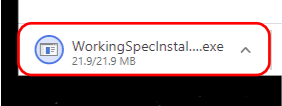
At the browser download tab click the menu arrow and select the Open menu option.
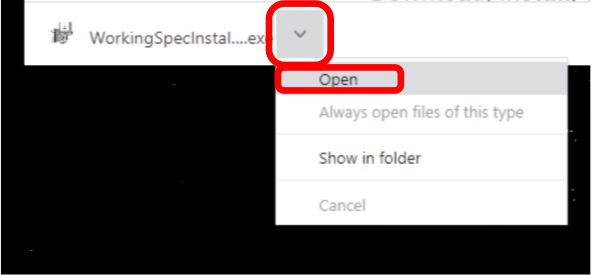
Windows Defender should now review our installer. Refer to Windows Defender Override below.
Here we tell Windows Defender to trust our Installer file (WorkingSpecInstaller.exe).
Windows Defender displays a dialog box saying that “Windows Defender SmartScreen prevented an
unrecognized app from starting. Running this app might put your PC at risk.”.
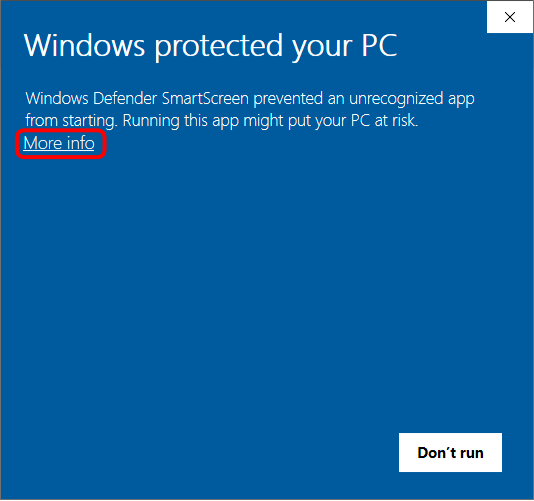
Our Installer is quite safe to run. Click the More Info
link.
The Windows Defender dialog changes to display our app Installer file name and Publisher.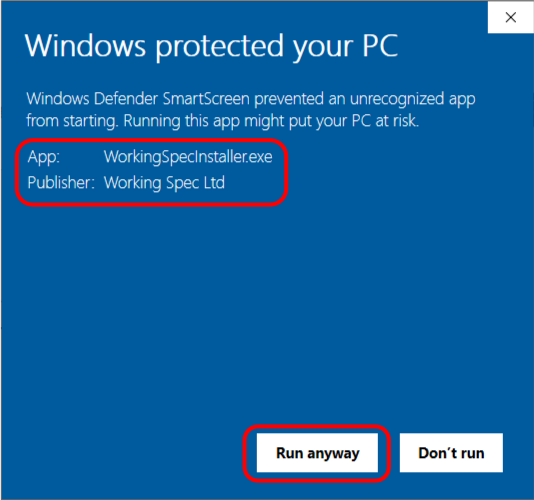
Press the “Run Anyway” button to run our Installer.
Our Installer is now ready to run, however, Windows User Account Control requires that you confirm
that our app can make changes to your device.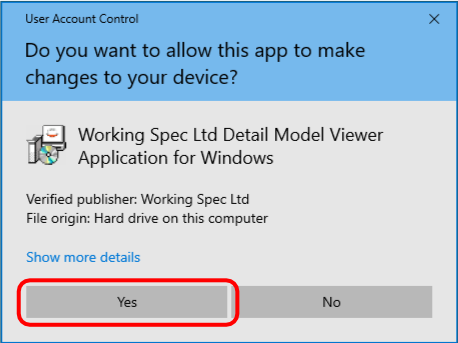
Click the Yes button.
Our Installer is now able to run. Refer to App Installer below.
Finally we are running our Installer. Hallelujah! (We sure hope you made it this far!)
First the Installer allows you to select additional task. The option to Create a desktop
shortcut is pre-selected.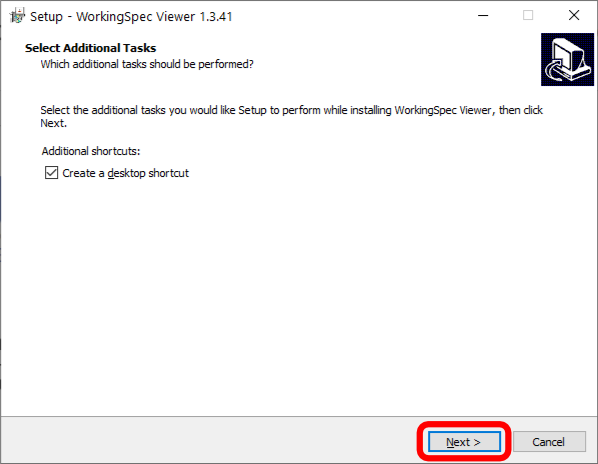
Click the Next button.
The Installer is now ready to go.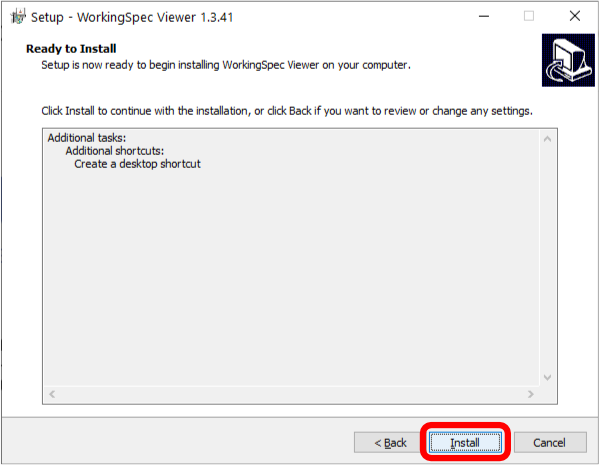
Click the Install button.
The Installer does it’s job.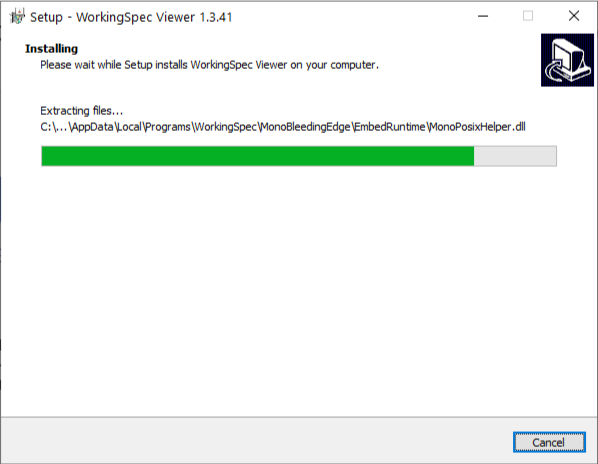
Installation complete. Launch Working Spec Viewer is pre-selected.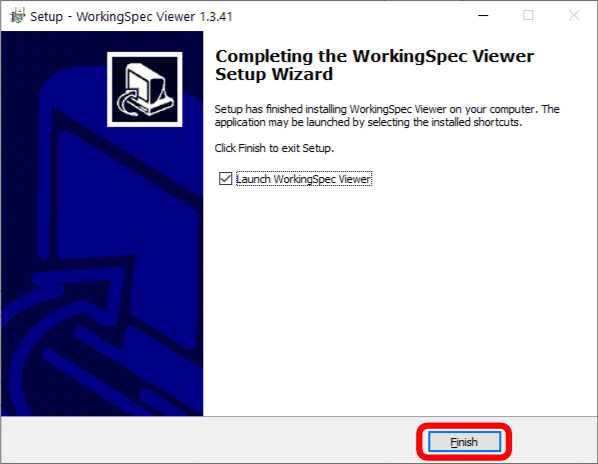
Click Finish and the Installer will close.
The Working Spec app should start automatically. For information on using our app refer to the User Guide
The Working Spec app is also available for Android phones and tablets, and Apple iPhones and iPads
▲ Contents